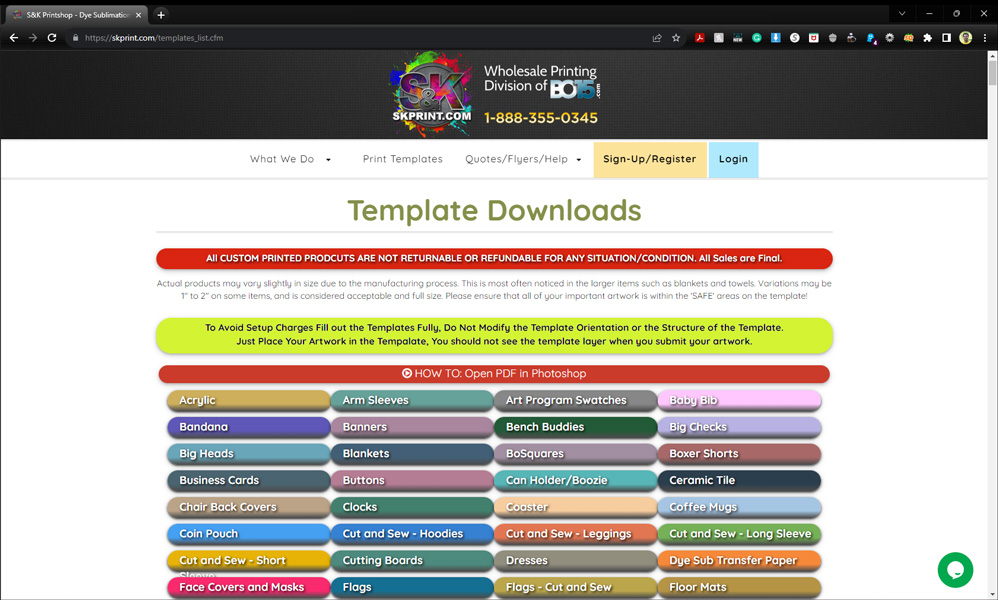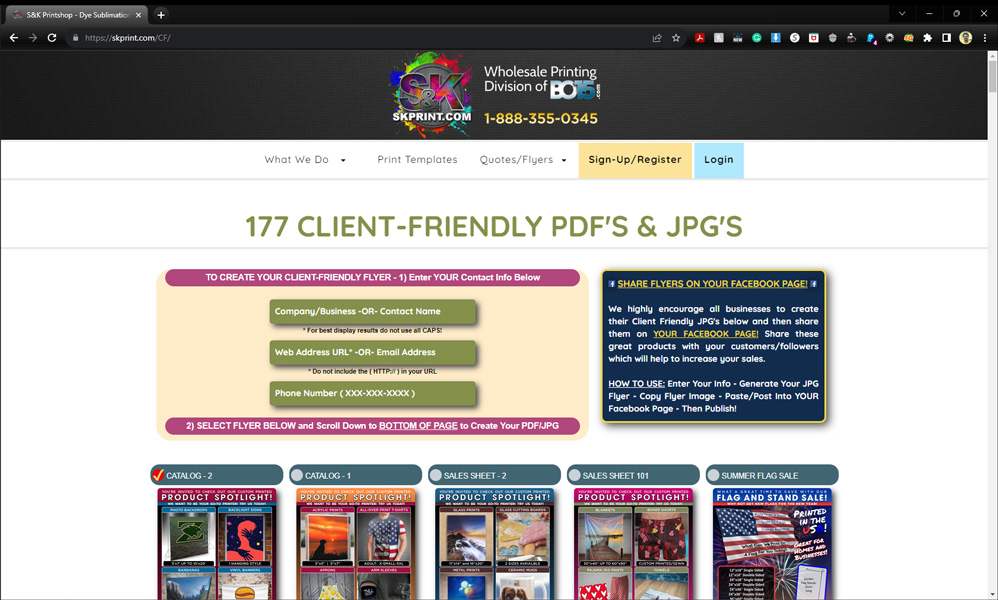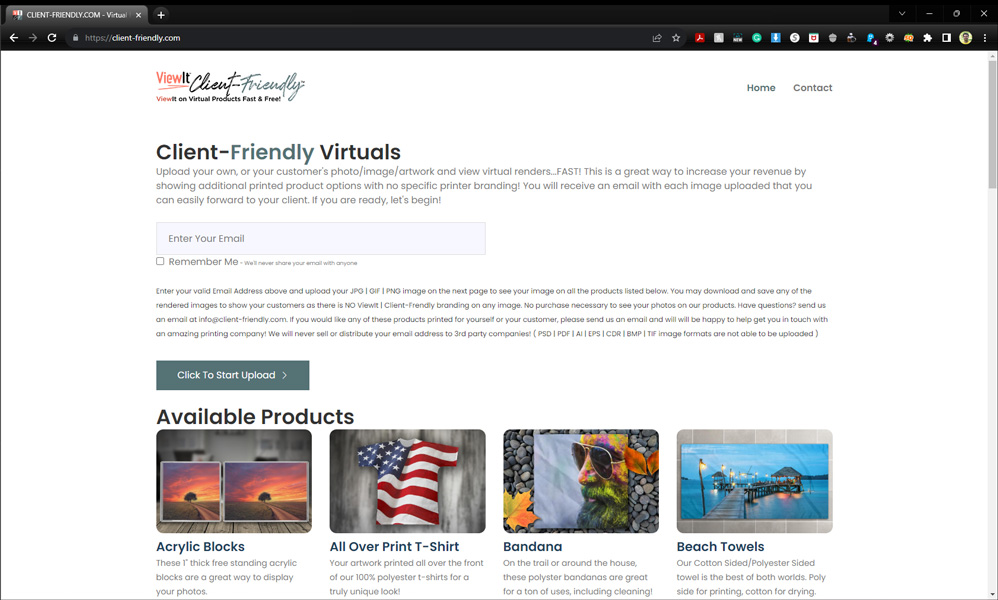CLICK IMAGE TO VIEW LARGER |
|
|
|

CLICK IMAGE TO VIEW LARGER |
|
| HOW TO: PLACE YOUR FIRST ORDER |
Once you login to the SKPRINT ORDER PORTAL you are ready to place your first order. Using the search bar enter the name of your desired product or scroll down the page to view all products. Once your product is found, click the SHOP FOR link under the product photo. Any product variations will be shown. Click Add To Order. Enter Qty, any special reqirements, and upload your artwork here then click Add To Order. Continue the process adding shipping and additional info and finalize your order.
VIEW OUR HOW-TO PAGE: HTTPS://SKPRINT.COM/HOWTO/PLACE_ORDER
|
|
|

CLICK IMAGE TO VIEW LARGER |
|
| HOW TO: PLACE A REORDER |
We know many of our customers need to place reorders of an item so we have made it easy. With just a few clicks you can easily pace a reorder of any prior products pruchased.
VIEW OUR HOW-TO PAGE: HTTPS://SKPRINT.COM/HOWTO/REORDER
|
|
|

CLICK IMAGE TO VIEW LARGER |
|
| HOW TO: VIEW UPLOADED ART FILES |
You can view the art files that you had submitted for previous orders easily as well as download them to you local devices.
VIEW OUR HOW-TO PAGE: HTTPS://SKPRINT.COM/HOWTO/VIEW_ART_FILES
|
|
|

CLICK IMAGE TO VIEW LARGER |
|
|
|

CLICK IMAGE TO VIEW LARGER |
|
|
|
|
|
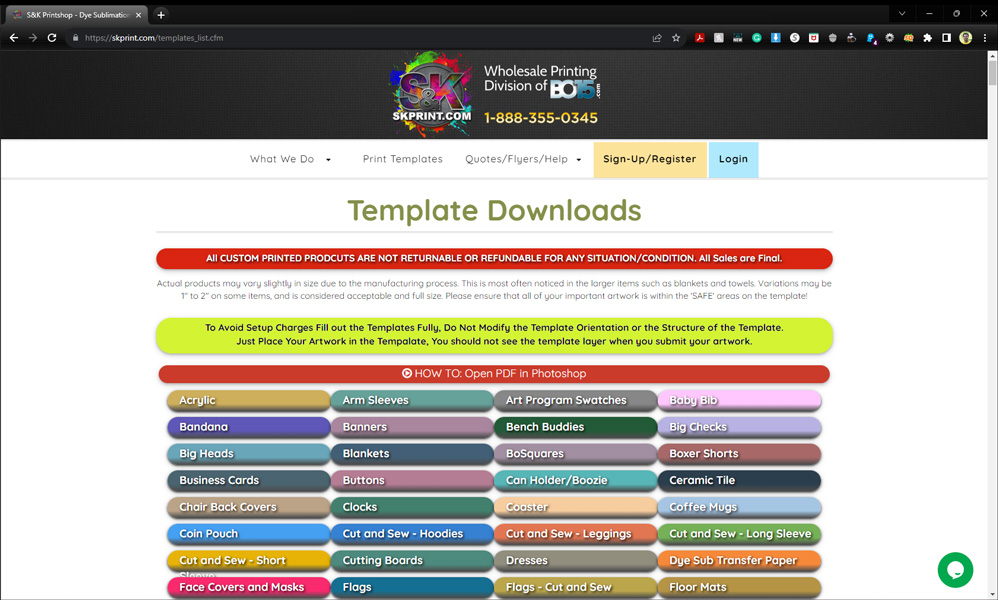
CLICK IMAGE TO VIEW LARGER |
|
| RESOURCE: DOWNLOAD PRINT TEMPLATES |
All orders that are submitted for printing need to be placed on an S&K Print Template. These templates allow us to quickly check in artwork and add get the art into production, which keeps your costs down! Artwork that is NOT in a template may be rejected, slowing down the production time for your items.
VIEW OUR TEMPLATES PAGE: HTTPS://SKPRINT.COM/TEMPLATES
|
|
|
|
|
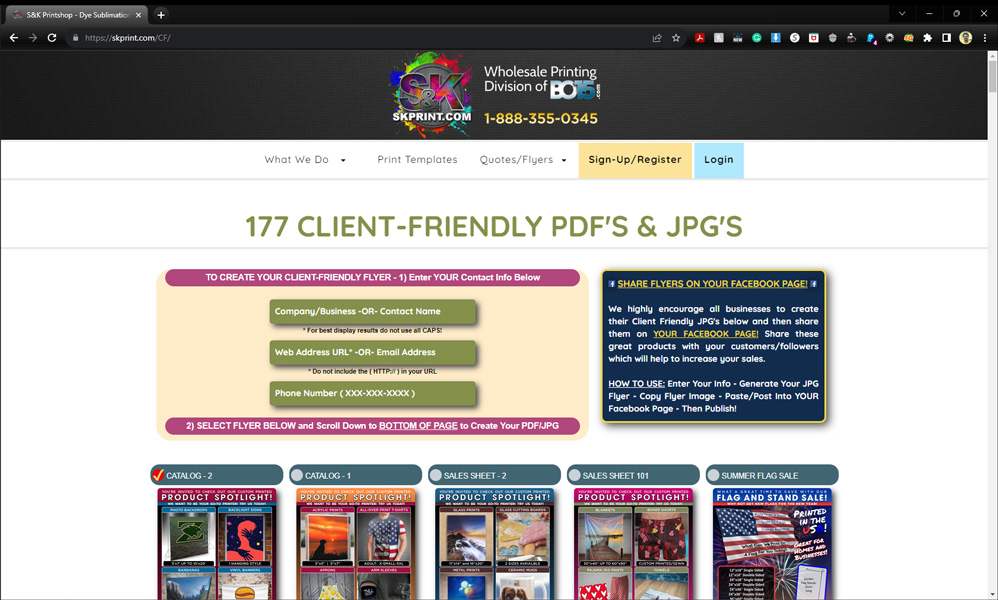
CLICK IMAGE TO VIEW LARGER |
|
| MARKETING: FREE CLIENT-FRIENDLY PDF FLYERS |
Looking for a quick marking flyer to send to your customers? SKPRINT.COM offers you more than 160 Client-Friendly flyers that you can customize with your contact informaiton. Enter your company contact info and save out your flyer as a PDF or JPG that you can download and send to your customers with no S&K branding. New Client-Friendly are created weekly so we recommend you check out the site often!
VIEW OUR MARKETING PAGE: HTTPS://SKPRINT.COM/CF
|
|
|

CLICK IMAGE TO VIEW LARGER |
|
| MARKETING: FREE PRODUCT VIRTUALS |
Increase your sales with Product Virtuals! SKPRINT.COM offers hundreds of product virtuals that you can easily download and use in all of your marketing programs. Send them in your email blasts and use them in all of your social media posts. These photo realistic images show the products with generic artwork, so they are good for all uses and do not include any S&K branding! Looking for a specific product or your artwork on a virtual, contact our sales department today! ( Artwork fees may apply for custom virtuals with YOUR image )
VIEW OUR MARKETING PAGE: HTTPS://SKPRINT.COM/VIRTUALS
|
|
|
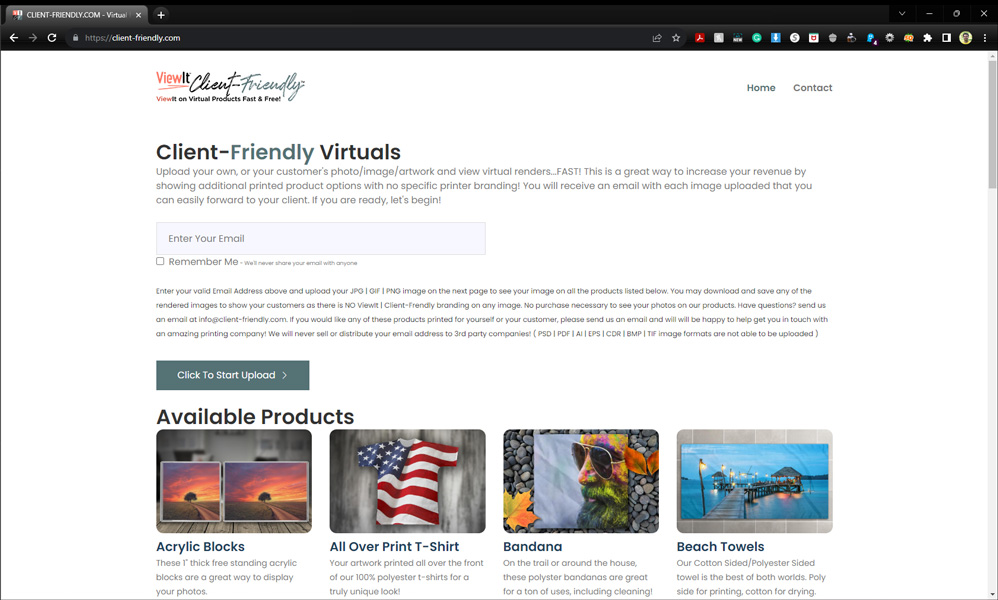
CLICK IMAGE TO VIEW LARGER |
|
| MARKETING: CREATE FREE CLIENT-FRIENDLY VIRTUALS |
In addition to our Product Virtuals you can also create your own Client Friendly, non-branded virtuals with your, or your customers artwork! View your artwork on 35 virtual products that you can easily send to you customers with no S&K branding.
VIEW OUR MARKETING PAGE: HTTPS://CLIENT-FRIENDLY.COM
|
|
|